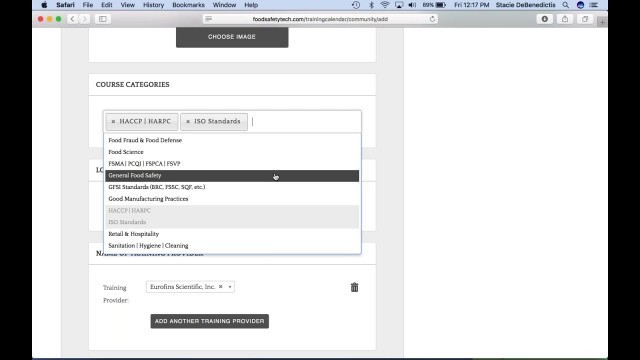

'Visit the calendar today at www.foodsafetytech.com/trainingcalendar To enter your courses, visit https://foodsafetytech.com/trainingcalendar/community/add Course Title – type the full name of your course. Course Description – you may enter a description that is up to 300 characters. Course Date & Time – fill in this information, but all entries MUST check the box that says “all day event” – do not put in the exact hours of your course. This provides the best user experience. Company Logo – upload your organization’s logo. Course Categories – choose the category that best describes your course. If you have any questions about the categories, don’t hesitate to contact us. If you do not choose a category, then when users perform searches by category, your course will simply not appear in an applicable search. It is permissible to choose more than one category for your course, as long as your course genuinely belongs in multiple categories. The category “General Food Safety” is intended as a “catch all” for any courses that do not fit into the other 8 categories; this category is not allowed to be chosen if another category is chosen. Location – for “location” add the name of your venue, such as “Holiday Inn Fairfield” or “Company Name Office”. Then fill in information for your venue’s location. Only city, state, zip code and country are needed – the rest can be blank. If you don’t have a venue yet for your course, and you wish to only choose a city/state for that course, then just use a zip code of that city’s downtown area to pick a centralized location. Location searches are zip code drive, so it’s important to use zip codes in your location field. If you have a course that is “virtual” and has a date but not a location, then these courses may be entered in the calendar by using “Virtual” as the location. Recorded webinars do not count as virtual training and can only be promoted through banner advertising on the calendar. Name of Training Provider – click on “Create of Find Training Provider” and type in the name of your company. Please note if you have different divisions of the same company that use this calendar, they all must share the same name. For example, if your company is ABC Registrar, and you have divisions in Europe, North America and Asia, all of those entities must share the same name. You cannot have “ABC Registrar Europe” or other divisional names. Course Website – have a link to the course’s webpage. Course Cost – type in the cost for your course. If the course is free, then enter $0. If you leave the field blank, then a cost will not be listed. Once your courses are entered, please allow up to 48 hours for their review and publication. If you have any questions about this process, please contact Stacie DeBenedictis at [email protected].'
Tags: food safety training , BRC training , food safety training courses , training calendar , food safety training calendar , food safety courses , FSMA training , GFSI training , SQF training
See also:
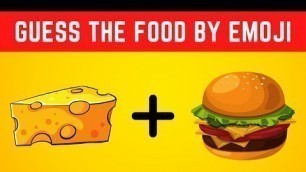


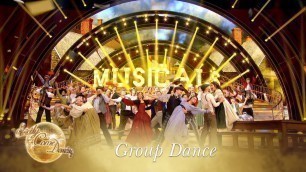









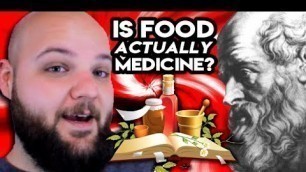



comments